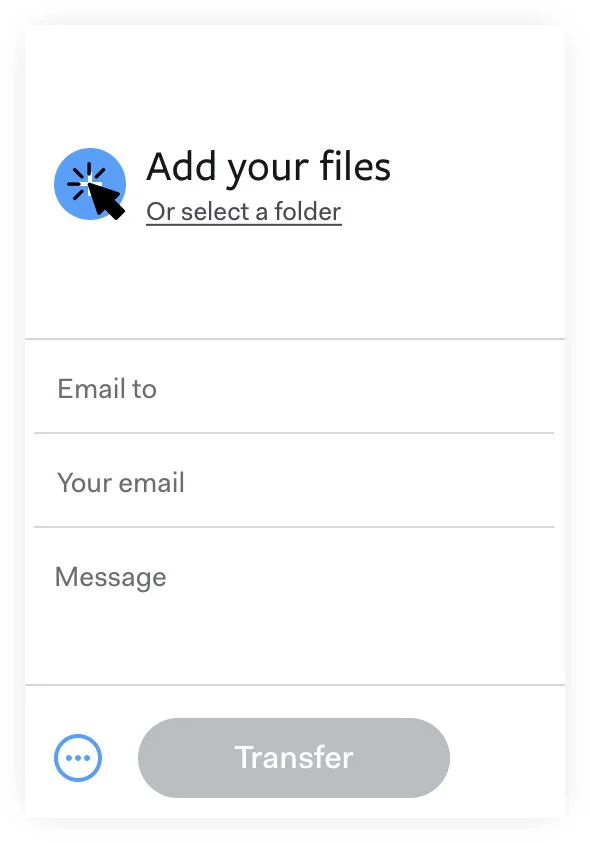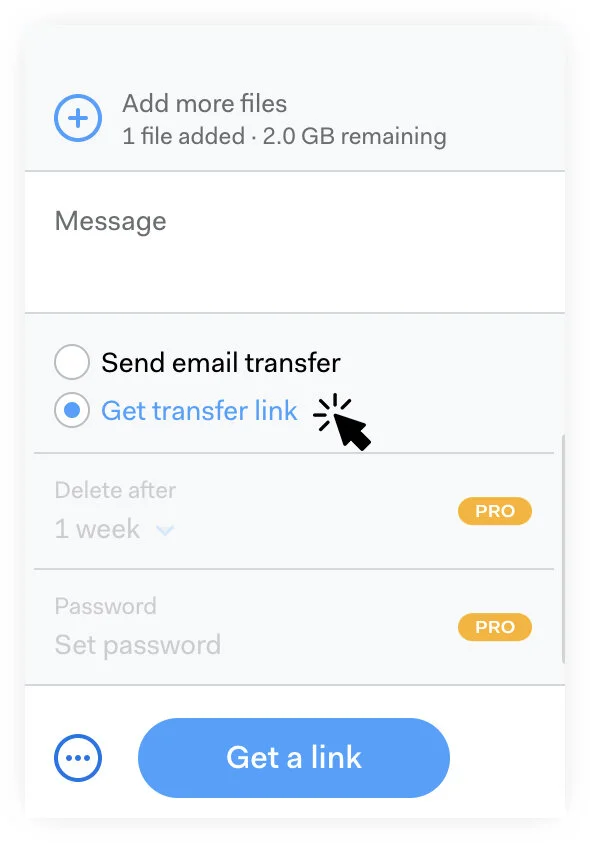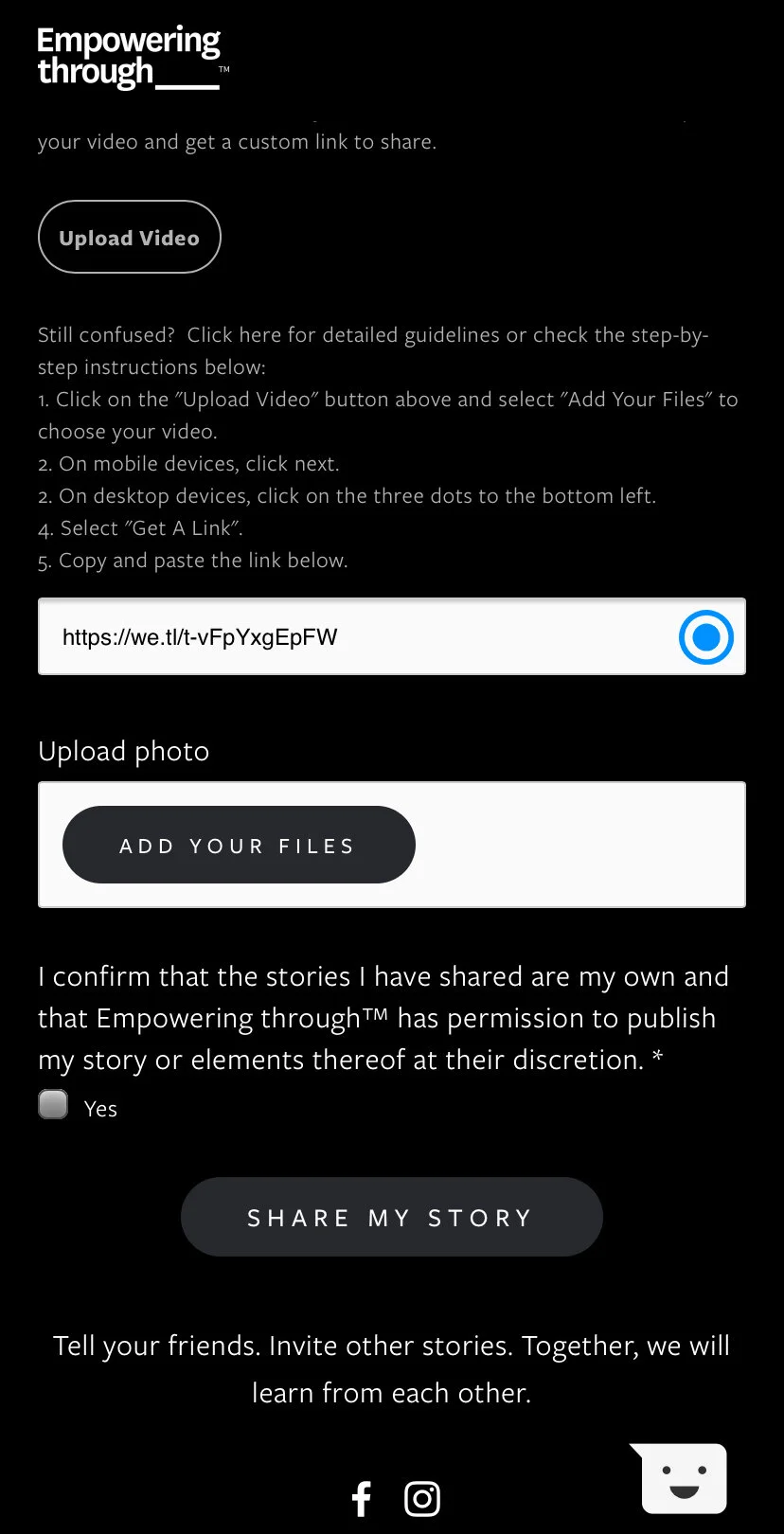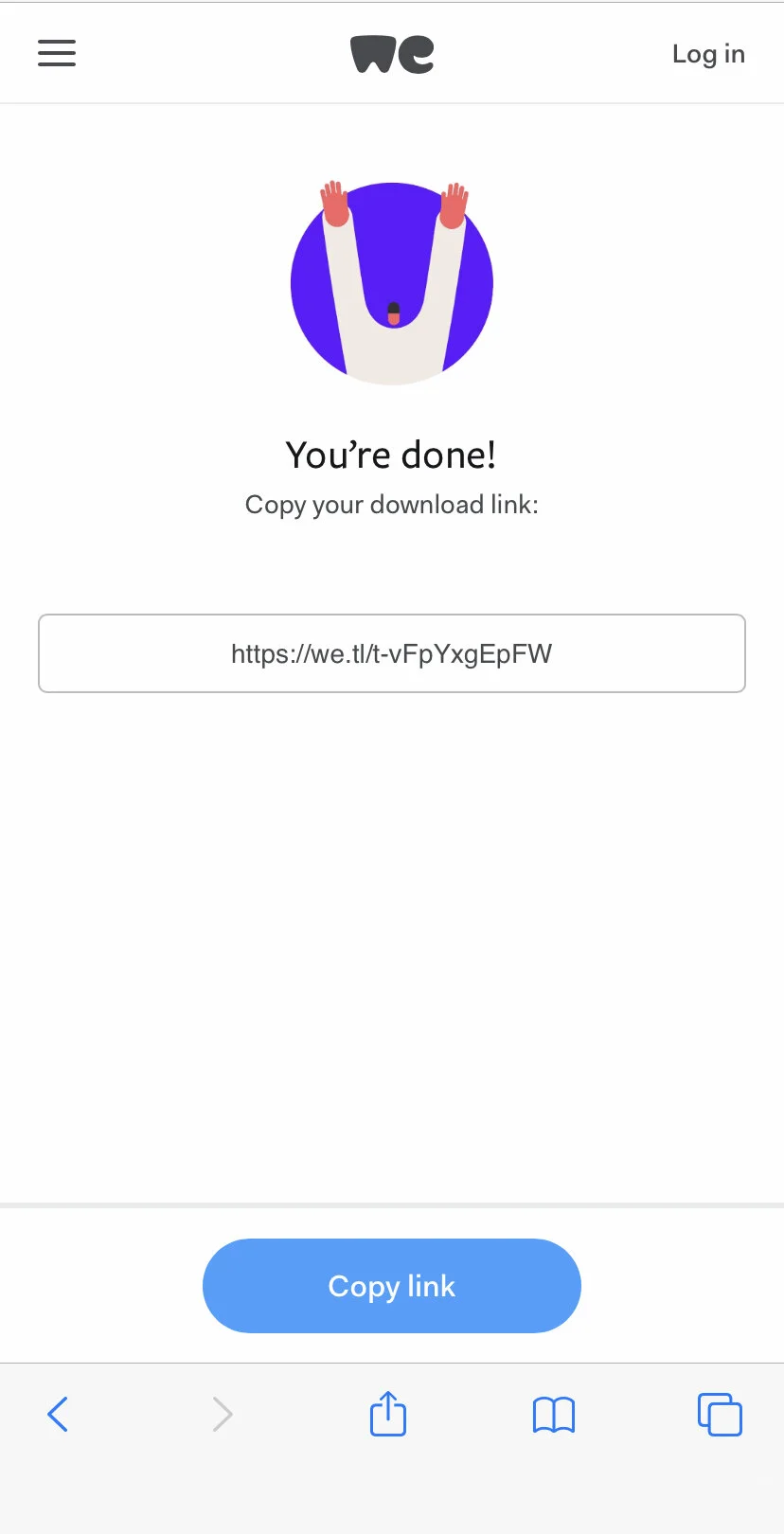1. Content
At Empowering through™ we are passionate about capturing human stories. We hope that these shared stories of compassion, creativity and joy can help others during these unprecedented times. Therefore, to make sure Covid19 Stories stays loyal to its mission, we do not allow stories that include:
Any form of advertising or content intended for sale.
Partsof any other third party copyrighted material.
Sexual content or pornography.
Hateful content, discrimination, or intolerance.
Violent content.
By participation here you agree that your stories will follow these guidelines; otherwise, our moderators will ask you to revise the content before it can be read or viewed by others on Covid19 Stories platform. We also reserve the right to delete any stories that do not adhere to our guidelines.
2. YOUR STORY
Your story can be upto 2,000 words in length.
You can use this section in two ways:
Start writing your story, in whatever language you are most comfortable with. You may also choose to type it elsewhere then copy and paste it here.
Write a short description for the video or photos you wish to upload.
Tick the “Yes” checkbox to confirm that the stories you have shared are your own and that Empowering through™ has permission to publish your story or elements thereof at their discretion.
Finally, publish your post by tapping the “Share my story” button.
3. Link to your video
DESKTOP
1. If you already have a video uploaded elsewhere, you can simply share the link here.
2. If not, then you need to upload your video. To do that, click on the “Upload video” button. You will be directed to the WeTransfer page.
3. Click on the “Add your files” and choose the location where your video is.
4. Next, click on the button in the bottom-left corner.
5. Choose “Get transfer link”, then click “Get a link”
6. Once the upload is complete, simply copy the link.
7. Return to the form and paste the video link in the field shown below.
8. Tick the “Yes” checkbox to confirm that the stories you have shared are your own and that Empowering through™ has permission to publish your story or elements thereof at their discretion.
9. Finally, publish your post by tapping the “Share my story” button.
MOBILE
1. If you already have a video uploaded elsewhere, you can simply share the link here.
2. If not, then you need to upload your video. To do that, click on the “Upload video” button.
3. Click on the “Add your files” and choose the location where your video is.
4. Click on “Next” after uploading your file from your device.
5. Choose “Get a link”, then click the “Transfer” button.
6. Once the upload is complete, simply copy the link.
7. Return to the form and paste the video link.
8. Tick the “Yes” checkbox to confirm that the stories you have shared are your own and that Empowering through™ has permission to publish your story or elements thereof at their discretion.
9. Finally, publish your post by tapping the “Share my story” button.
4. Upload photo
You can upload as many as 20 photos, with a maximum total size of 2MB.
Tap the “Add your file” button, choose the location on your phone or computer where your photos are saved, select the photos/file, then tap the “publish” button.
Tick the “Yes” checkbox to confirm that the stories you have shared are your own and that Empowering through™ has permission to publish your story or elements thereof at their discretion.
Finally, publish your post by tapping the “Share my story” button. Please note that if the service is interrupted in the middle of an upload, refresh the page and try again.
You may choose to compress the photos file first so that it uploads faster.
If you have questions, write to us on hello@empoweringthrough.com